 "JohnH3ASP" (jh3-21)
"JohnH3ASP" (jh3-21)
11/18/2016 at 17:01 ē Filed to: SketchUp, Builds
 1
1
 11
11
 "JohnH3ASP" (jh3-21)
"JohnH3ASP" (jh3-21)
11/18/2016 at 17:01 ē Filed to: SketchUp, Builds |  1 1
|  11 11 |
This car project took about 9 total hours to finish, but itís worth it...
Besides, itís the only one I have ever made that looks good.
Details
463,746 ~~~ Different parts total... wow...
453,518 ~~~ Of those parts are in the rear grill.
97.79% ~~~ Of parts are located in the rear grill.
Photos
The photos below are parted into two groups: lined & cleaned. Lined will have all the lines, cleaned has no lines.
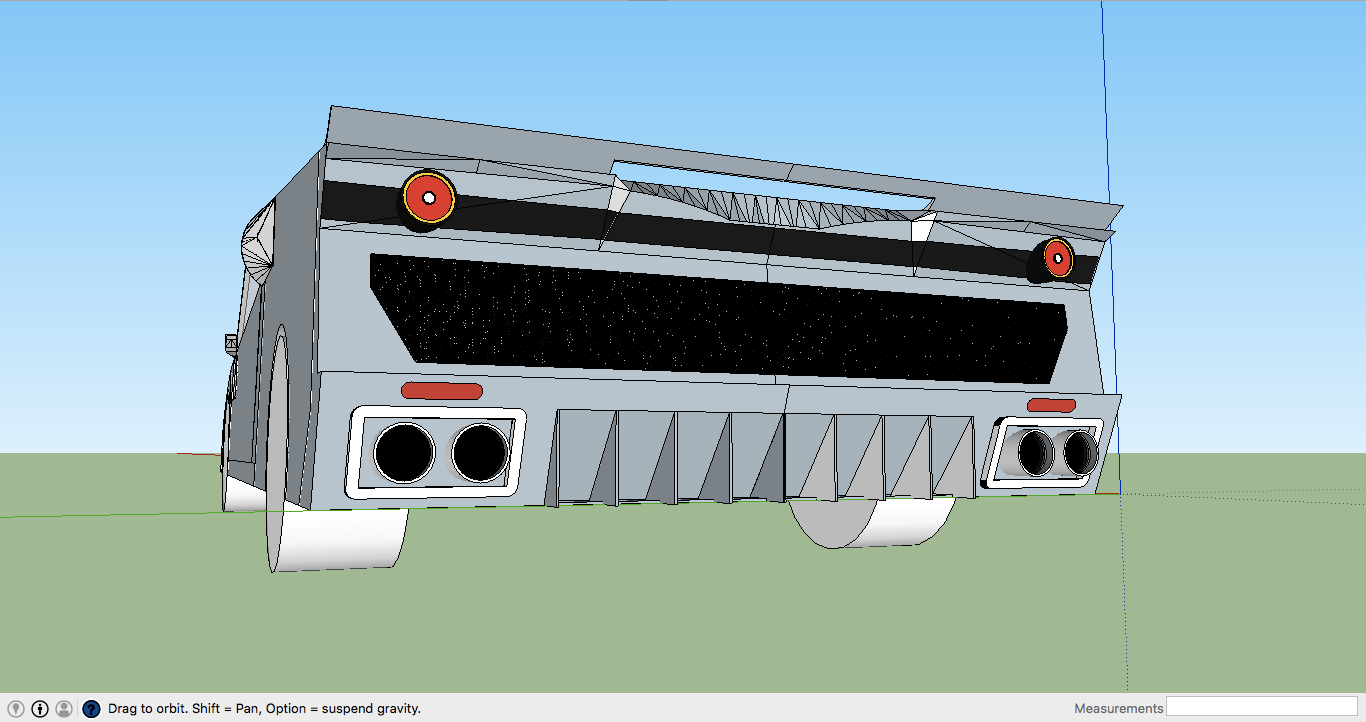
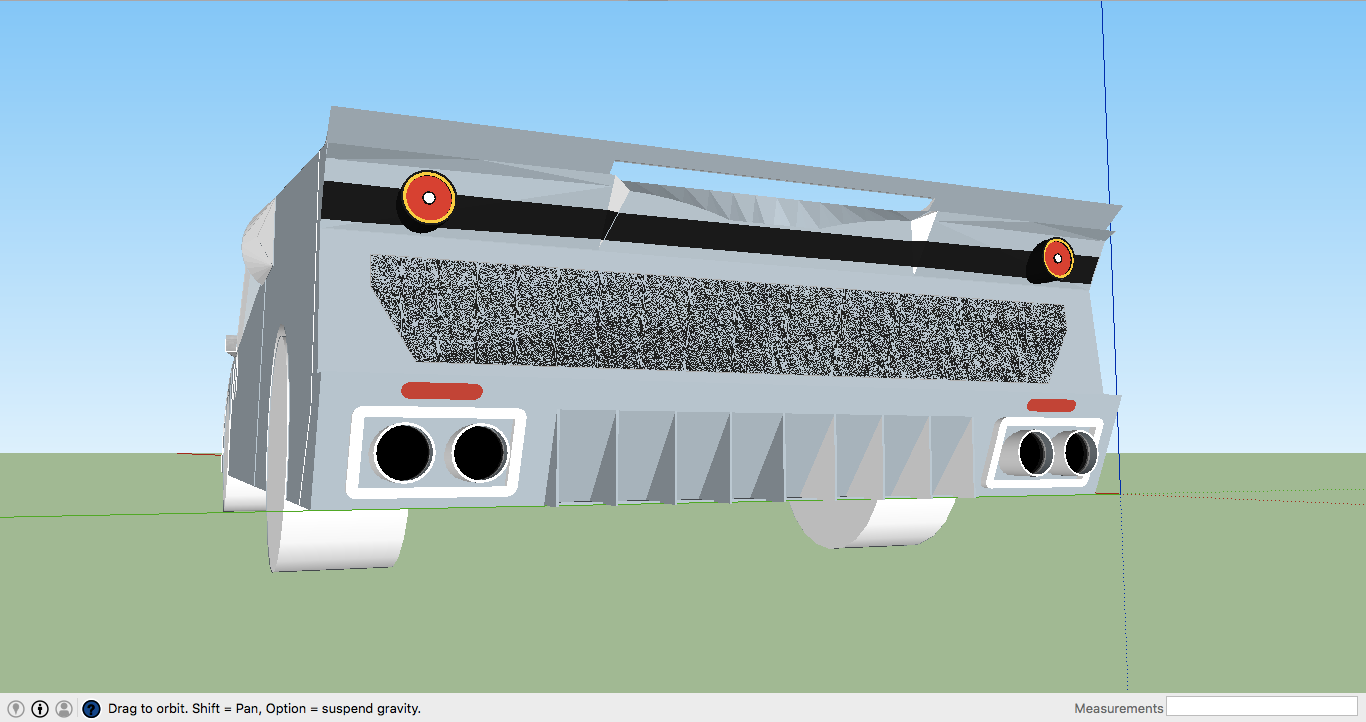
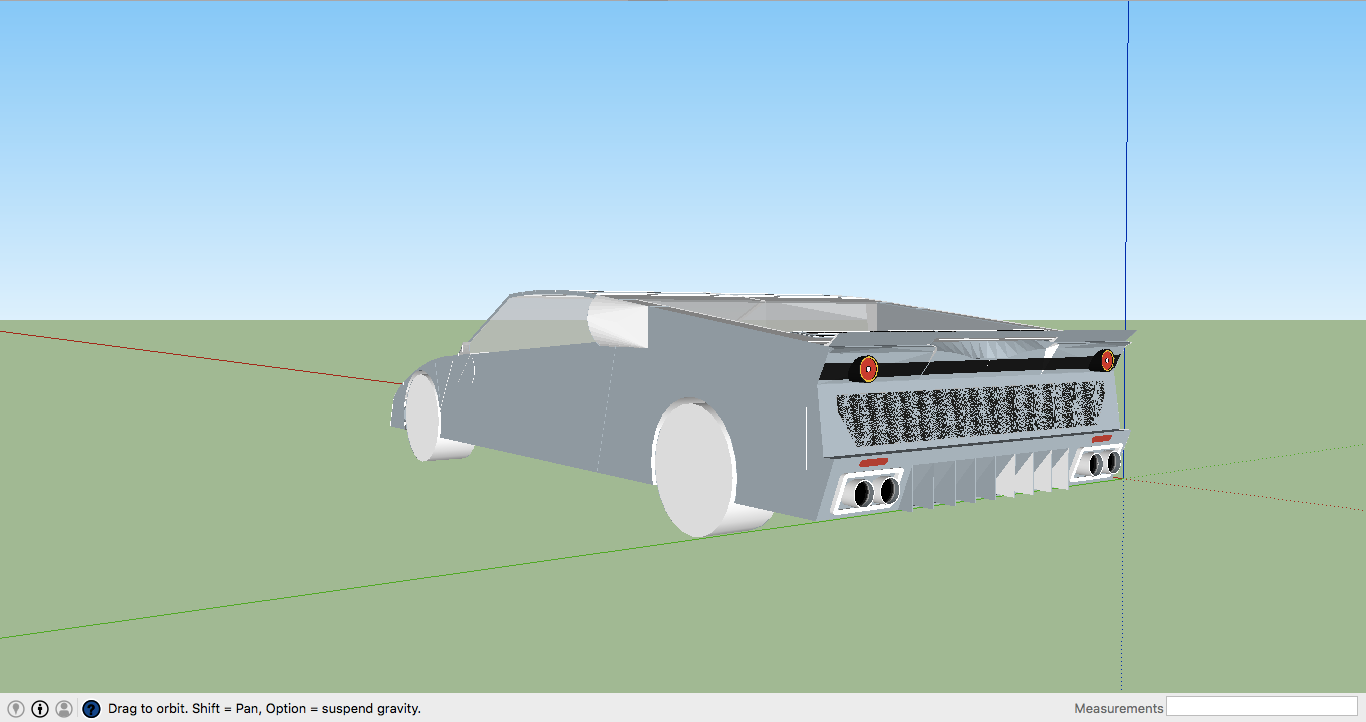
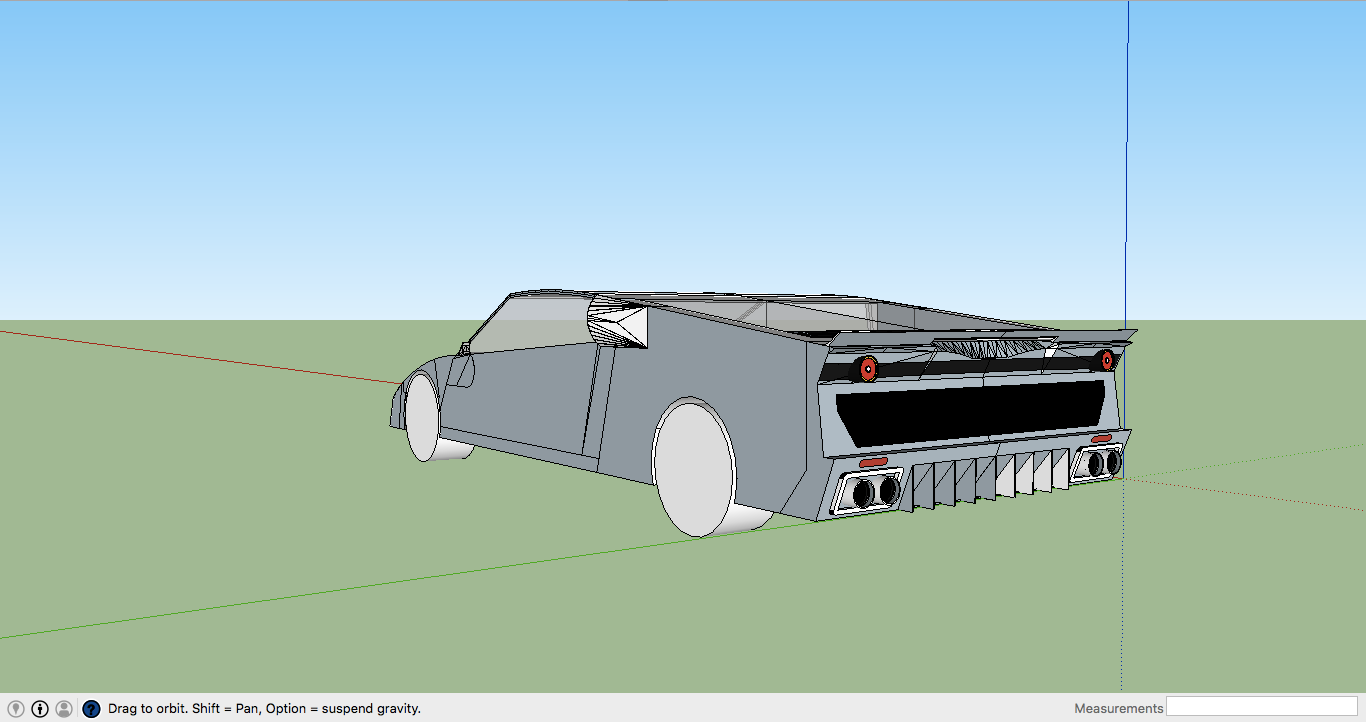
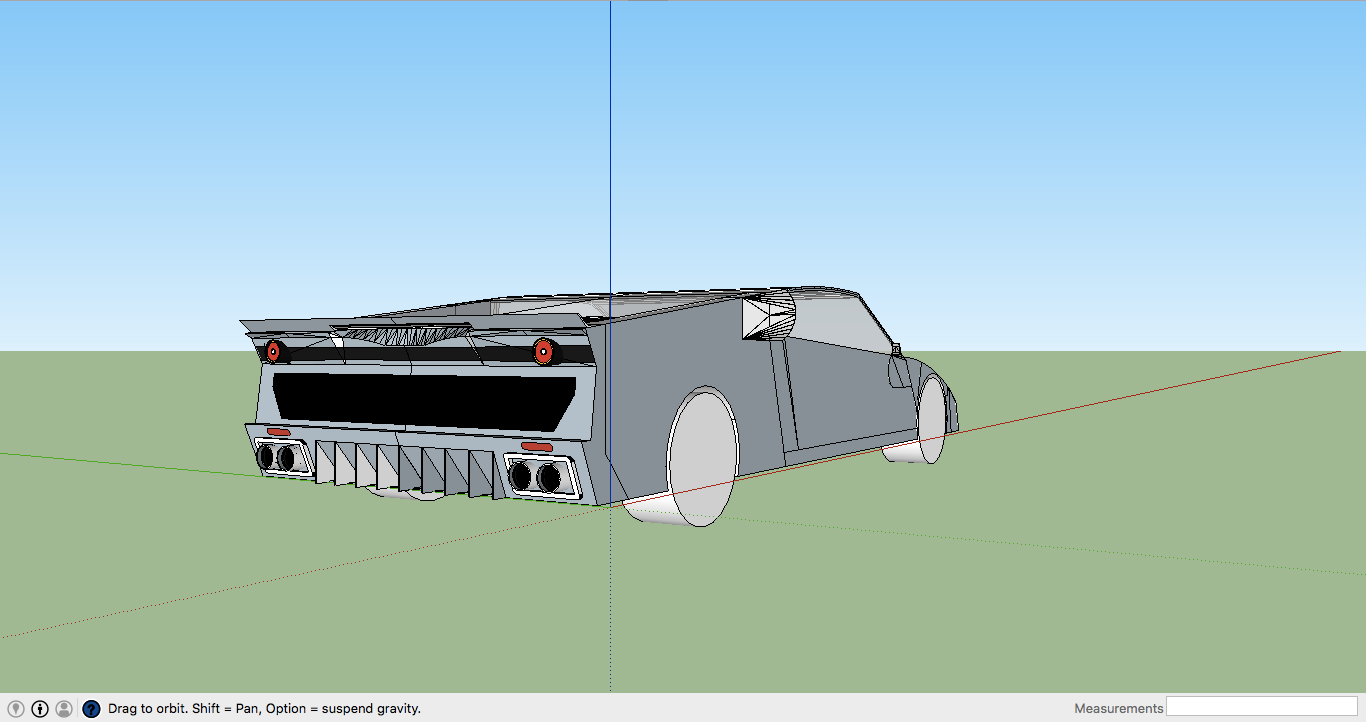
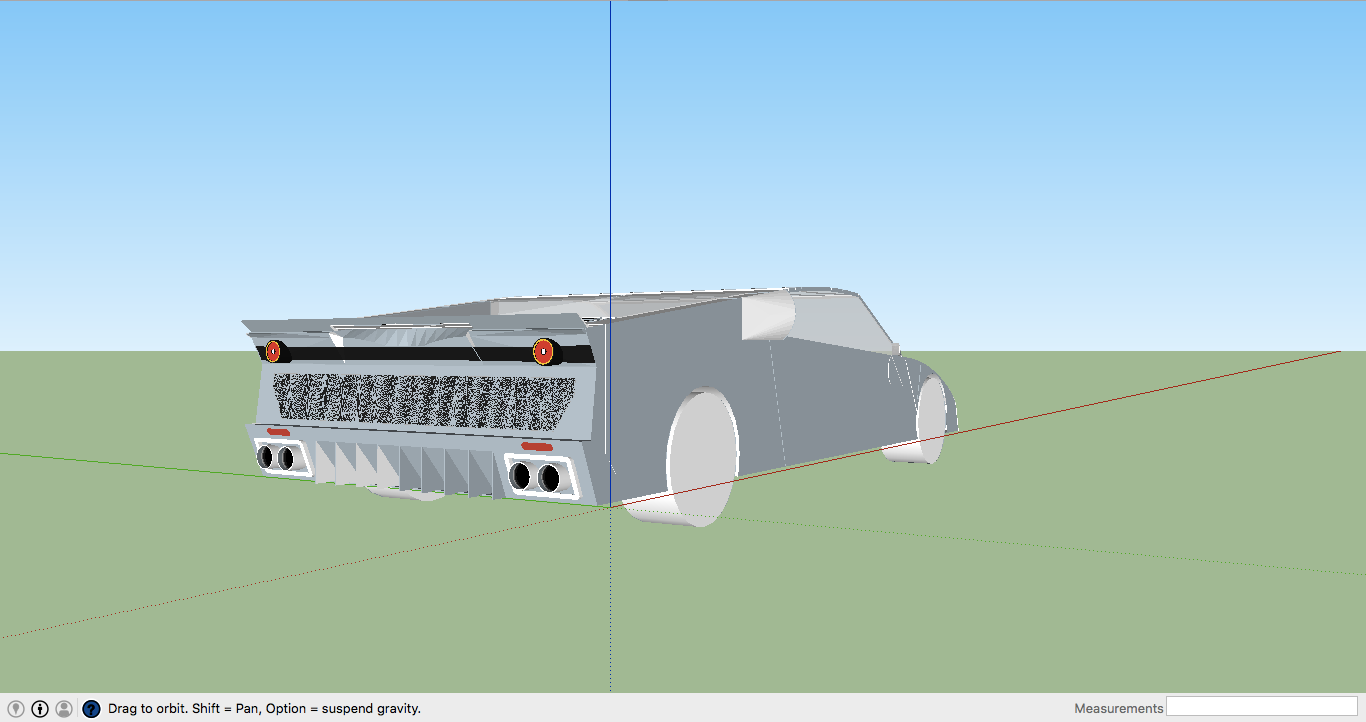
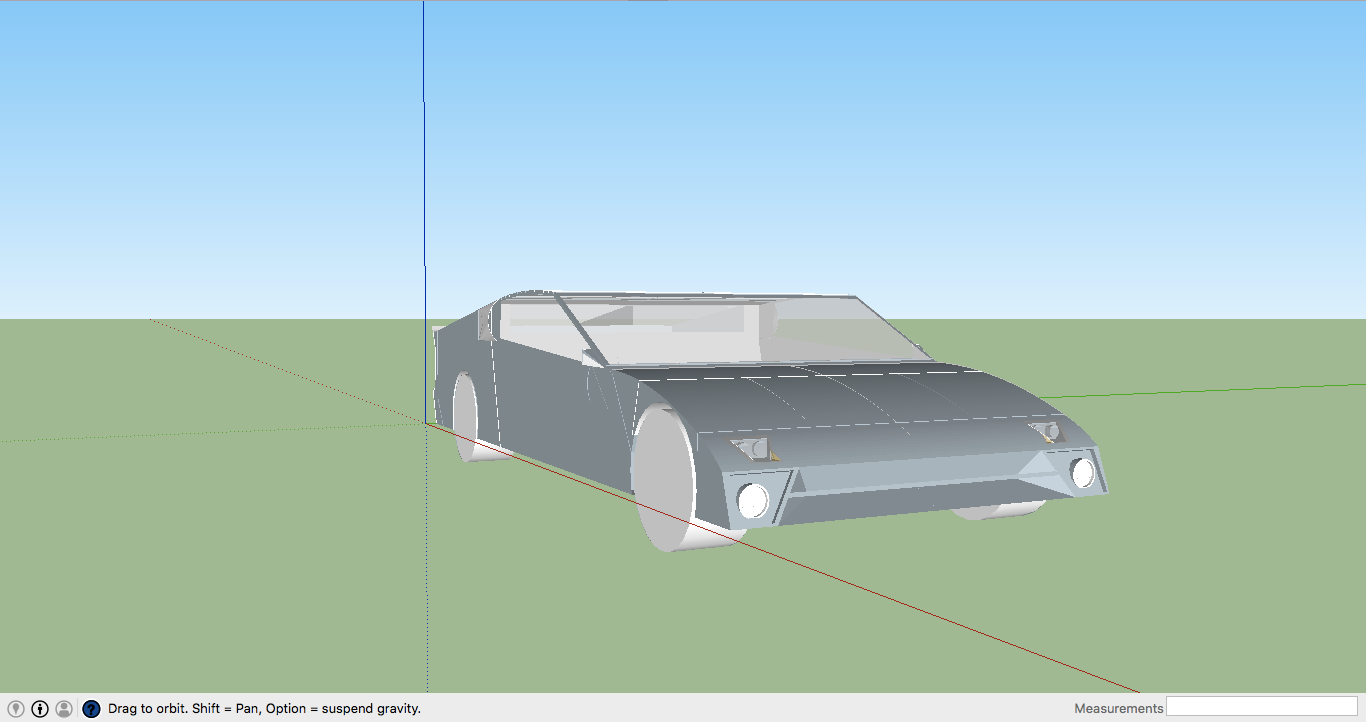
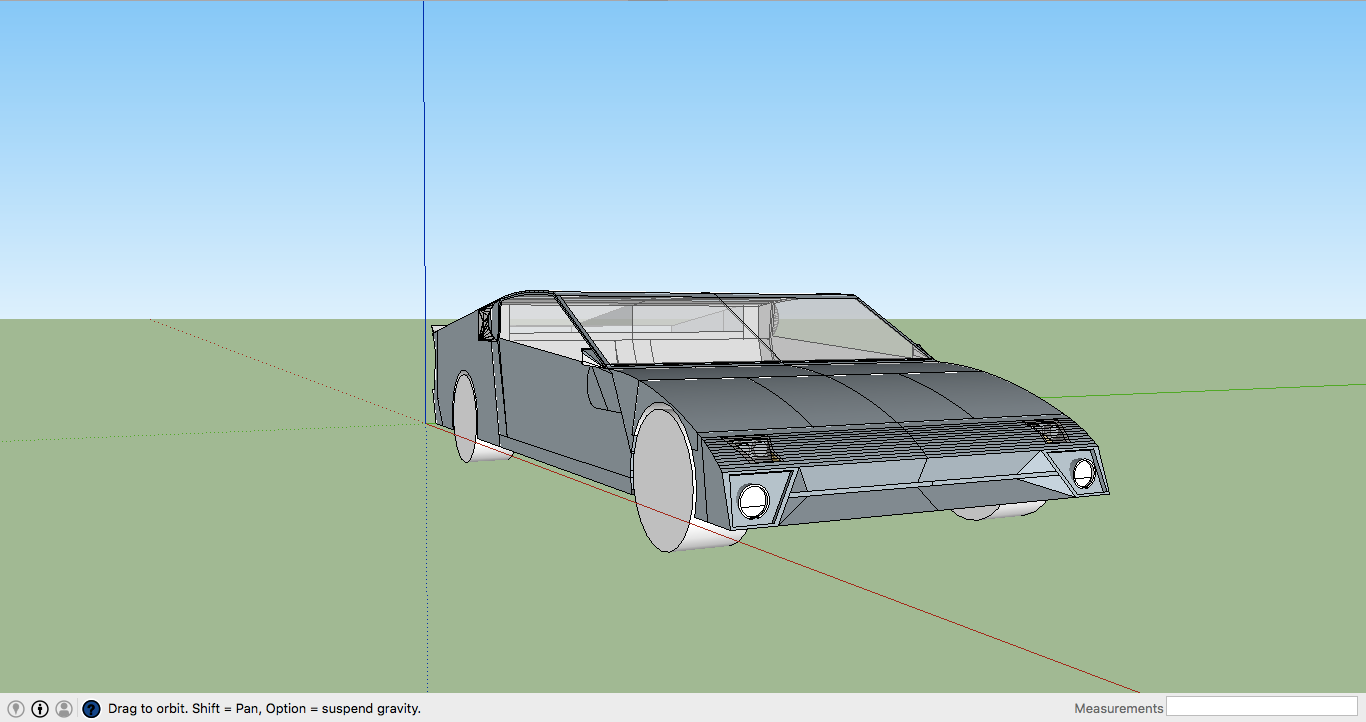
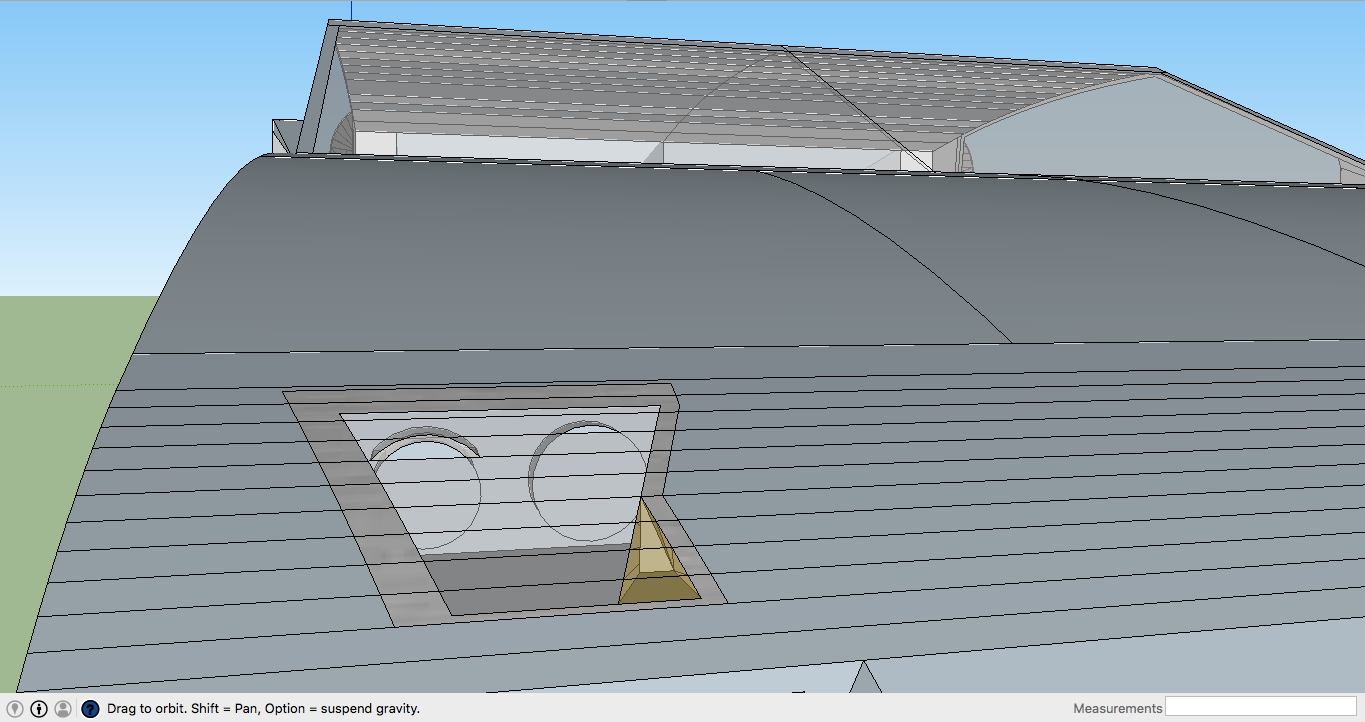
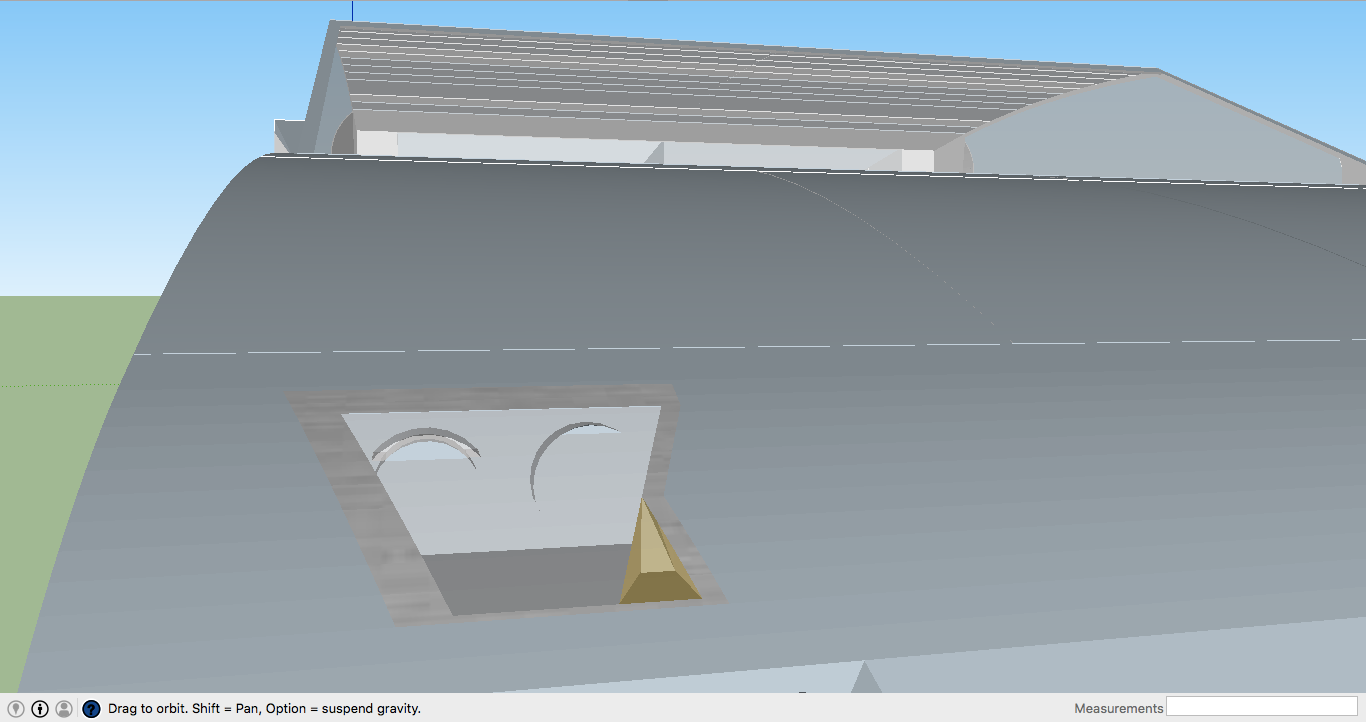
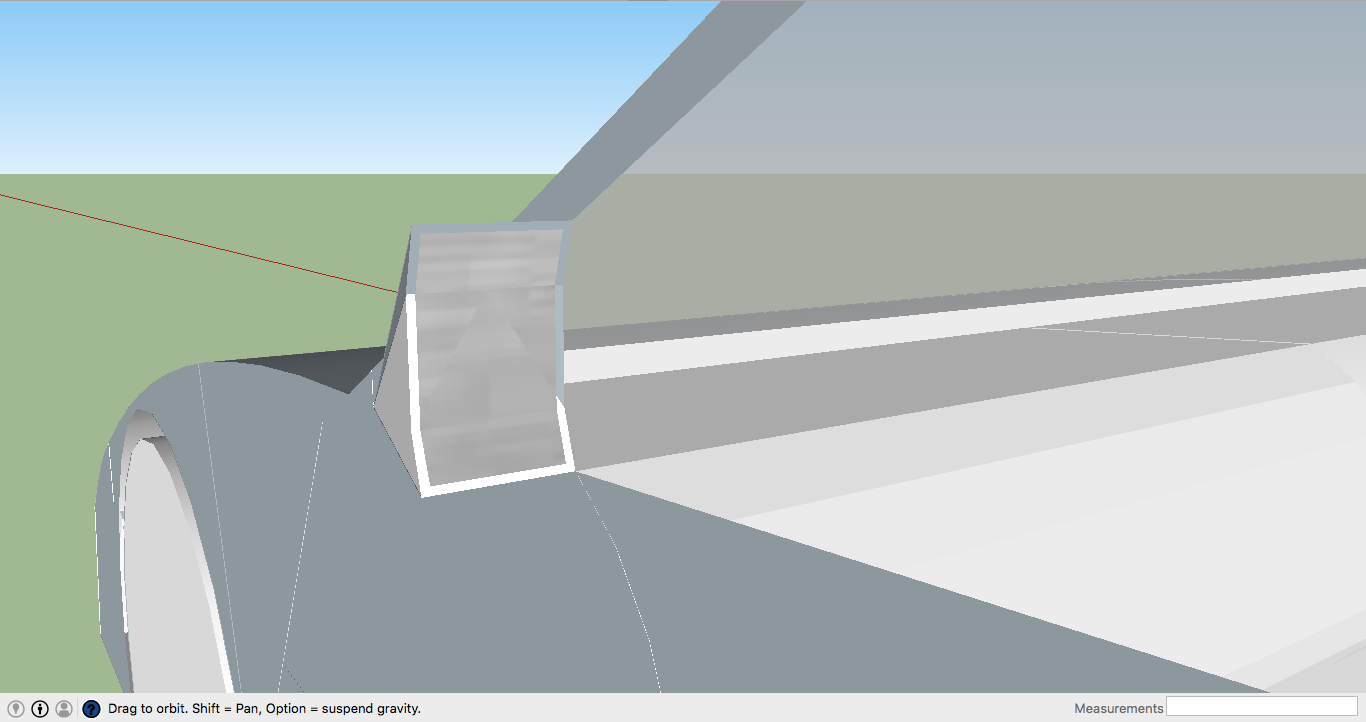
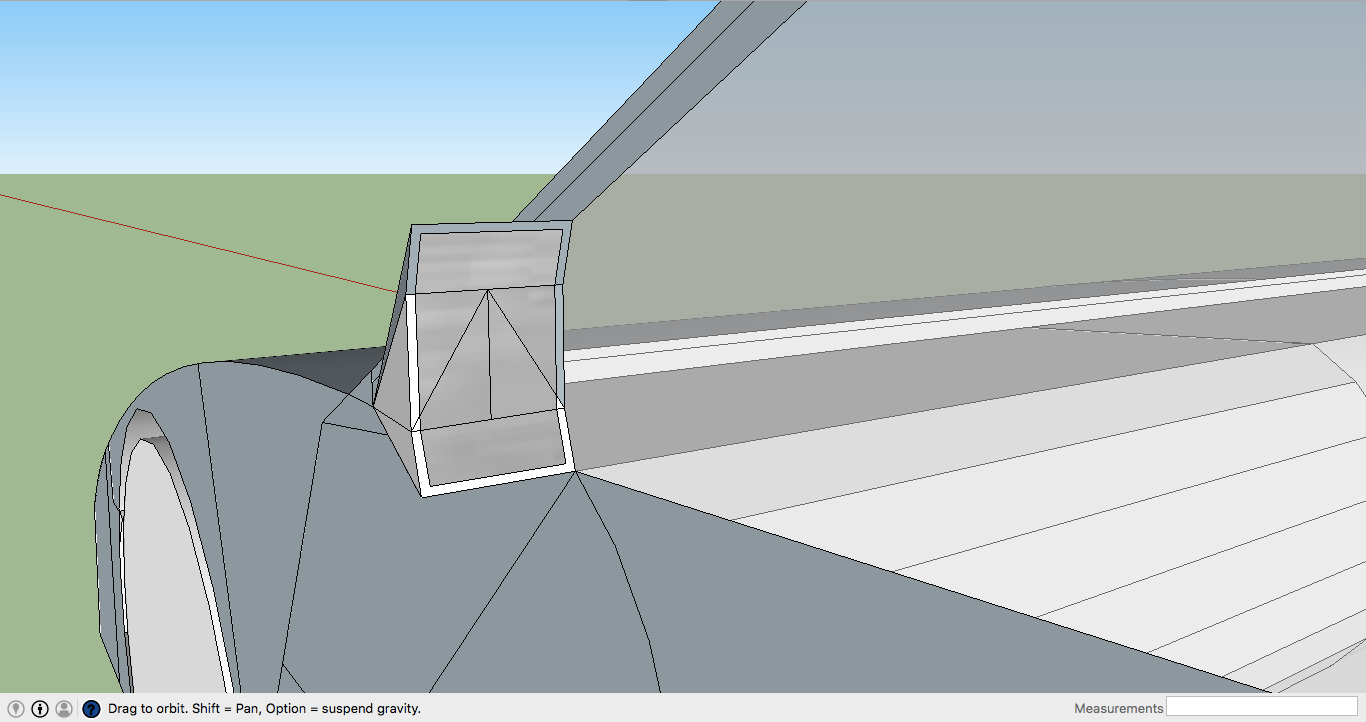
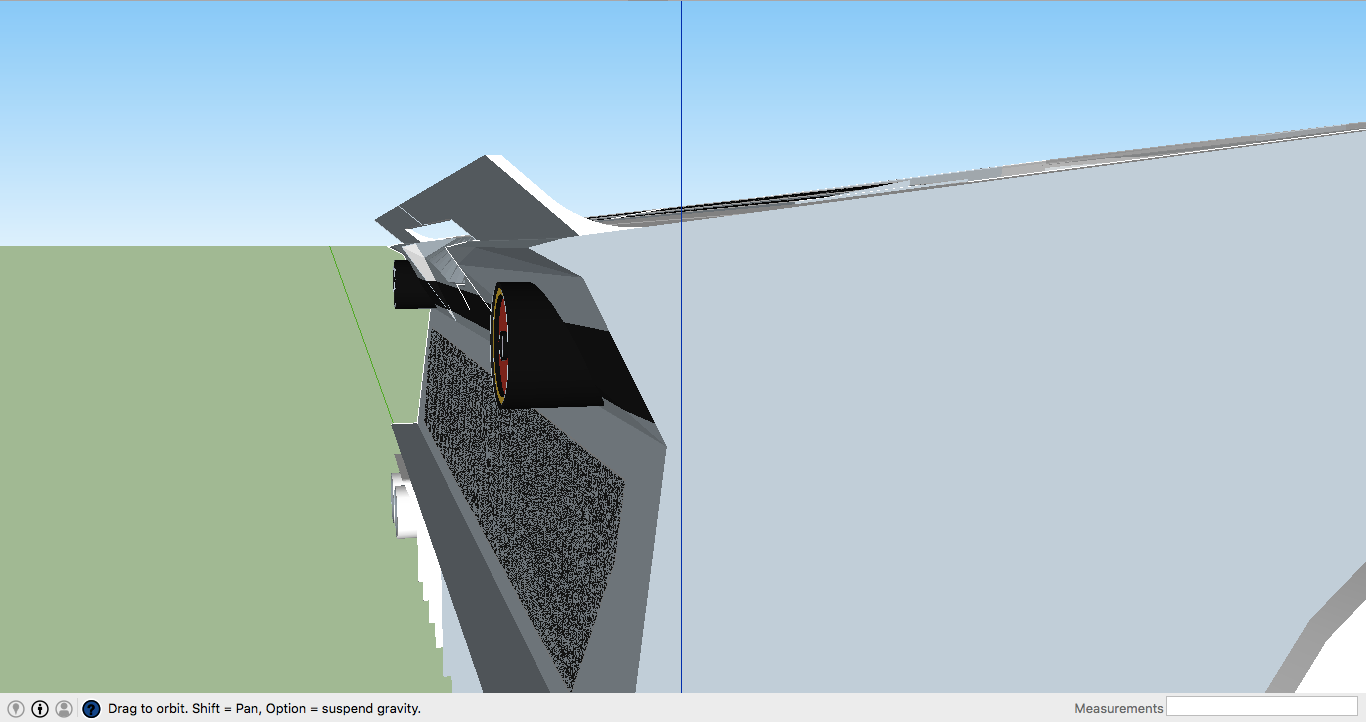
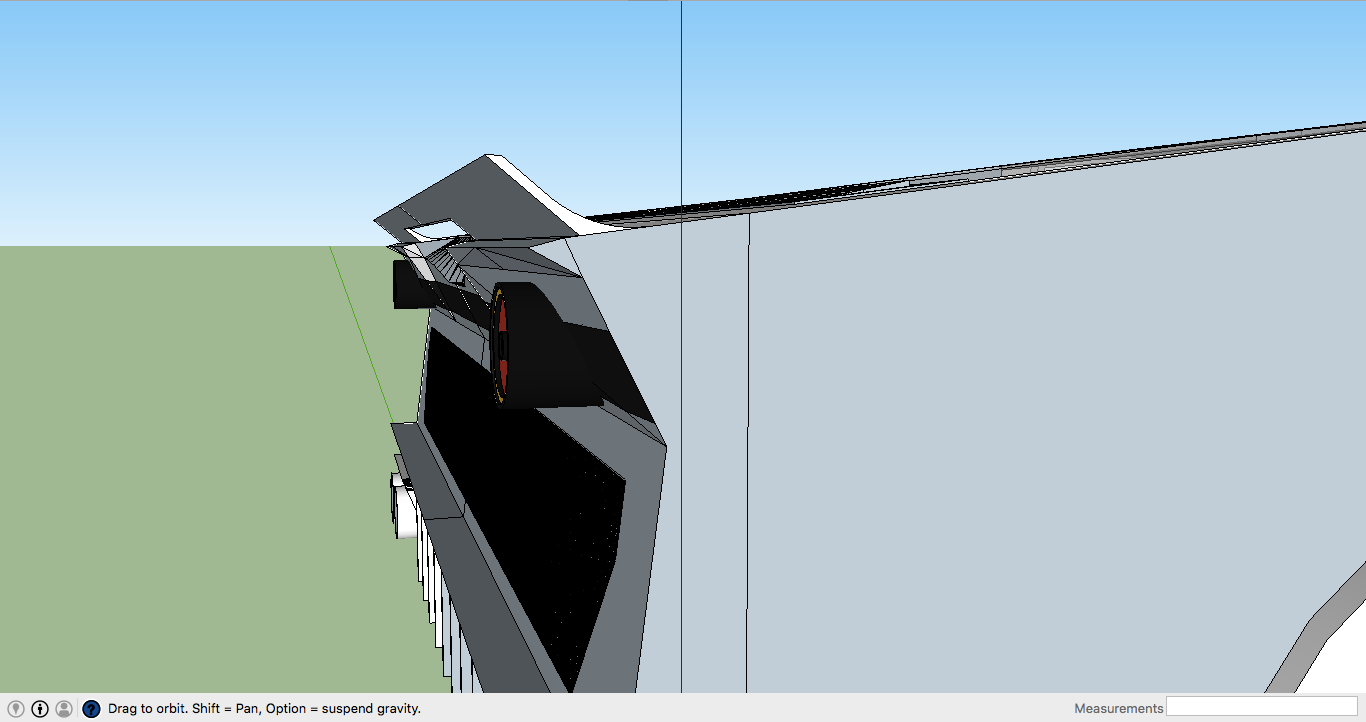
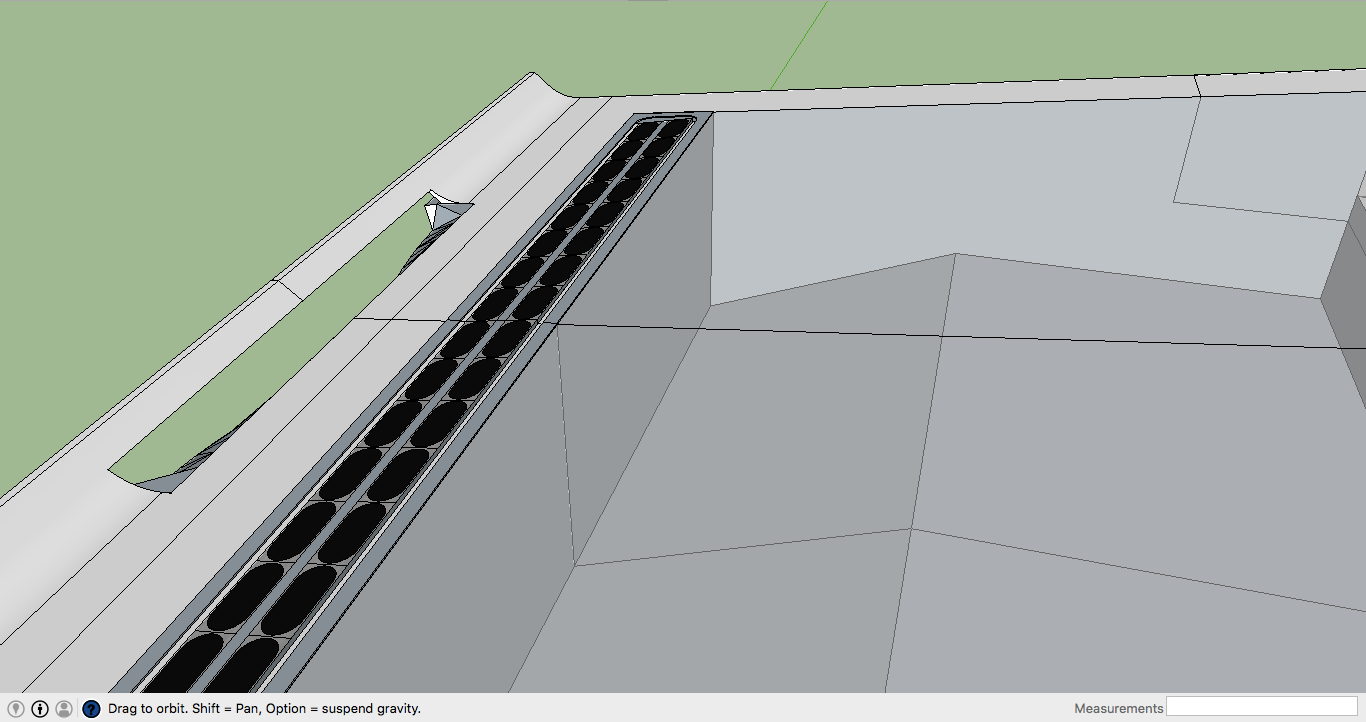
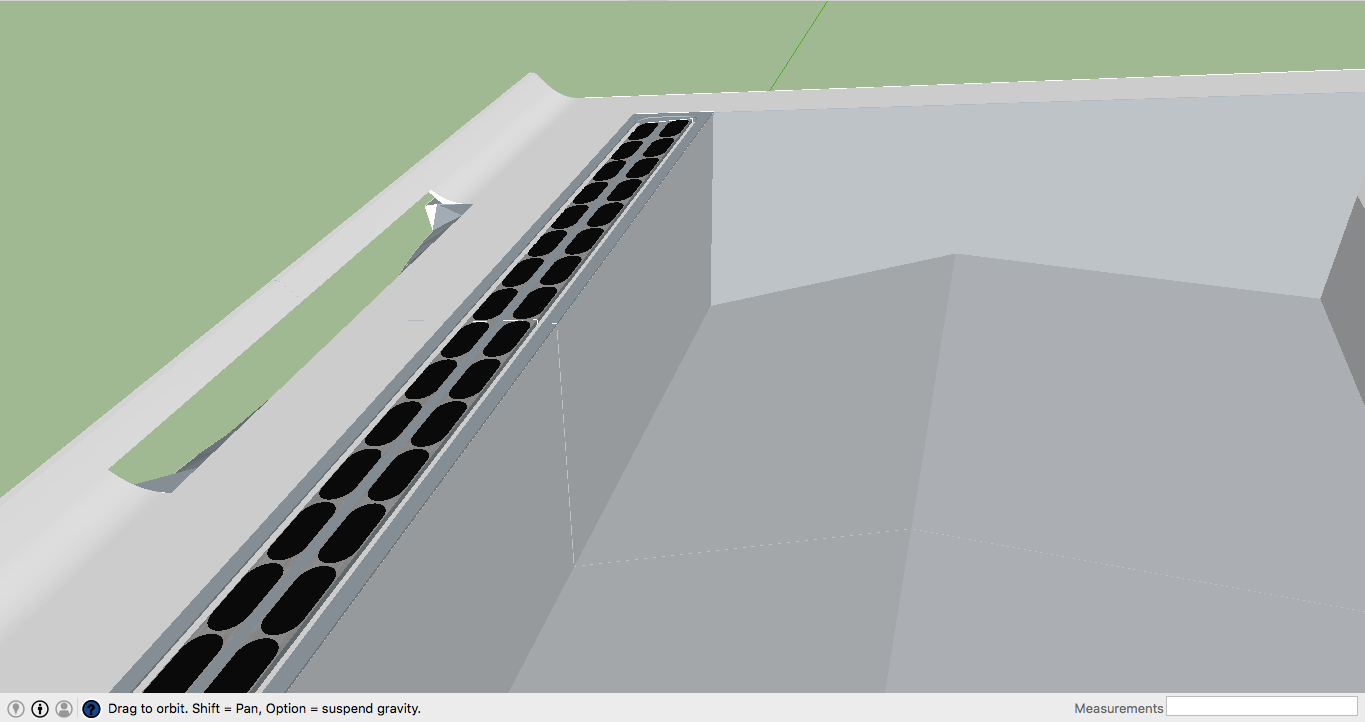
Ask me anything you want to find out about this car, and please tell me what you think of it.
 Bman76 (hates WS6 hoods, is on his phone and has 4 burners now)
> JohnH3ASP
Bman76 (hates WS6 hoods, is on his phone and has 4 burners now)
> JohnH3ASP
11/18/2016 at 17:58 |
|
Since it appears you didnít use any compound curve, you should be able to print and construct it as papercraft.
 JohnH3ASP
> Bman76 (hates WS6 hoods, is on his phone and has 4 burners now)
JohnH3ASP
> Bman76 (hates WS6 hoods, is on his phone and has 4 burners now)
11/18/2016 at 18:06 |
|
wait, what?
YES
how do I do that, do I need a 3d printer?
 Bman76 (hates WS6 hoods, is on his phone and has 4 burners now)
> JohnH3ASP
Bman76 (hates WS6 hoods, is on his phone and has 4 burners now)
> JohnH3ASP
11/19/2016 at 06:08 |
|
Nope, just follow these instructions:
http://makezine.com/projects/paper-items-with-sketchup-and-pepakura/
(Your grille is probably too much detail for this, Iíd make a version without it to print)
 JohnH3ASP
> Bman76 (hates WS6 hoods, is on his phone and has 4 burners now)
JohnH3ASP
> Bman76 (hates WS6 hoods, is on his phone and has 4 burners now)
11/19/2016 at 08:44 |
|
Nice! But how do I just print a 6-piece box?
 Slant6
> JohnH3ASP
Slant6
> JohnH3ASP
03/19/2017 at 23:46 |
|
If you really want to get into design, which this is in someway or another you should try and learn how to freehand sketch. Even today, 3D modeling is usually like step 3 or 4 (these are general steps, lots of little ones in between). I can guarantee 100% of actual cars are drawn before they are modeled.
You can also make curves with pen and paper. Additionally if youíre not doing architecture stuff you might want to drop Sketch-UP and learn a NURBS or mesh modeling software. Autodesk (3ds max, auto CAD, Fusion 360, more) issues free educational licenses to anyone and you can get a 90 day free trial of Rhino that still works after the 90 days (you just canít save unless you buy a license, perfect for learning though). Sketch up is good... at somethings. Cars is not one of them. Sure some people make some great models with it, but it would go so much easier with a program made for this.
 JohnH3ASP
> Slant6
JohnH3ASP
> Slant6
03/19/2017 at 23:52 |
|
SketchUp is free. I like free.
 Slant6
> JohnH3ASP
Slant6
> JohnH3ASP
03/20/2017 at 00:23 |
|
All of the ones I mentioned are free. Just holding yourself back with sketch-up.
 Slant6
> JohnH3ASP
Slant6
> JohnH3ASP
03/20/2017 at 00:25 |
|
Also the cost of printer paper and a nice BIC ballpoint pen is negligible. Of course the time Iíve spent in design school learning how to sketch has been pretty expensive. But itís easy enough to learn from books.
 JohnH3ASP
> Slant6
JohnH3ASP
> Slant6
03/20/2017 at 06:39 |
|
I was talking about the programs. I used a $300 version of Autodesk a long time ago, and I was a god at it (in my eyes) but thatís $300.
 Slant6
> JohnH3ASP
Slant6
> JohnH3ASP
03/20/2017 at 07:54 |
|
Iíll say it again, all the software from Autodesk comes for free with an educational license. You donít even need a .edu email address.
http://www.autodesk.com/education/free-software/all
Only thing is that you canít use it for commercial gain. But youíre a long way away from that.
And yeah, sure, God at a program you canít remember the name of (There is no program called ĎAutodeskí)†that takes years to master.
Happy to help if you have any modeling questions, Iím more than halfway through design school and I†like to think Iíve learned something in that time.
 JohnH3ASP
> Slant6
JohnH3ASP
> Slant6
03/20/2017 at 08:33 |
|
It was more like S2E1 of Top Gear. You remember Richard in the Wildcat? Yeah. Thatís how I felt